In this tutorial we will explain how to manage your Discover candidates section. With this feature active, you will receive seven candidates every week that match your published jobs.
There, you will see a weekly selection of active candidates who meet the requirements of your position. Learn here how to manage them.
How to navigate through the Discover section
The first thing you need to do is to enter the Jobs section from your company account.
We see all the offers we have published a reviewer and the first summary of the volume of candidates we have available within each position to see more detail about the candidates.
We enter the offer we are interested to manage.

Whenever your offer matches with candidates already registered on Rviewer, you will have two different types available discovered in my candidates in the discover tab. These candidates have the following characteristics

These candidates have all personal and contact information hidden at first glance, you can see the main information of their profile such as their own salary expectations and main skills.
You can also see the complete report with all their information in case the candidate has all one of our according challenges.
You will also have visibility of their technical report.
How can I invite a candidate I am interested in to my job?
If all or some of the discovery profiles are interesting for your position, you can invite them to apply by clicking on invite.
Remember that, in order to invite a Discover candidate, you must have a previously published Job description. If you do not have one, you will be prompted to upload your Job Description first.
By clicking on invite, you will send a notification to the candidate with your job and they will decide if they are interested.
If you're not interested, you can click or reject.

This will help us be more precise with the matching of candidates you receive each week.
Remember that the candidates presented in the discover time will only be available for seven days.
That's how you can view and manage your candidates to review on the Discover tab.