In this tutorial, we will explain how to create an account of the company reviewer.
To create our first position from the website, we click on create an account and select the account for companies.

Next, we fill out the first form with our name, email and roll automatically.
We will receive an email of the indicated address with a link from which we can continue with the process.
We click on the link that appears in the email and we can now start creating our first job posting to begin.

We will need to indicate the job requirements of our position including:

When we publish the first job offer, the platform starts searching instantly for candidates in our system who matched the indicated requirements. This process may take a few seconds. Here are two open possibilities:

From here, we can review their profiles. Some of them may have already completed one of our coding challenges. So they will have a complete technical report that we can also access from within each profile.

We can discard candidates who don't convince us or invite them to apply for our position by clicking on invite.
This way, we will send our request to these candidates and if they accept our invitation, we will have them visible and with contact information in our position to be able to send invitations to the candidates we are interested in and also received new applicants.

But, in order to be able to invite new candidates, we must first publish our offer. If we don't have published the offer but we invite a candidate the app will suggest us to complete our job description.

We can add a description of our offer to a link or document where we already have it published or by adding the content manually to our form.

You can fill the following subjects in your job description:
All of our descriptions must pass a manual validation by our team. So in less than 24 hours, we will review our offer and check that everything is perfect to publish.