New Jobs section to manage offers and candidates
Before the summer, we introduced you to the challenges library and the new candidate tracking system of the platform. Now, after the holidays, we're back with an important update that we're sure you'll love.
With the new Jobs function, now available at the top of the menu, you will be able add your current open positions. When you register a position in jobs, you will start receiving screened candidates that match the position.
This allows you to manage all your positions and candidates centrally from Rviewer. You will be able to manage them in a clear and intuitive way, and have a much clearer picture of the situation of each offer and each candidate, in addition to technically validate them as you have been doing up to now. With the possibility to view his report, discard it, or include him in the final interview.
The goal for us is clear: to improve the challenge of recruiting candidates through Rviewer and to make the tool even more versatile and comprehensive.
How does the Jobs function work?
You can access the Jobs function from the main menu of your Rviewer user panel.
[Note: If you do not have an account on our platform, you can register here for free].
If you already have an active job, it will appear automatically. Otherwise, you can click on “connect with a recruiter” to have a recruiter contact you and help you create your first job.

Once you have taken the requirements, you will be able to visualise your open positions and keep track of them. Let's see how:
Centralised management of positions and candidates
Once you have created a position, you can manage your applicants centrally. In the new Jobs function you will find a card with information about the position. Next to it, you will see the new candidates for that position, already evaluated and ready for you to see their report.

You will also be able to manage the rejected candidates for each position, in case you are interested in rescuing them or working with them at another time.
In this sense, it is important that you report the status of the candidate to the system so that the assigned recruiter will get information on whether the candidate is still interesting for you or not.
Clicking on each of your positions will open a panel with all the information about available and rejected candidates:

The aim: to speed up the recruitment process and make your work easier: you will receive new candidates on your dashboard and you will be able to analyse and manage them in just a few clicks.
Looks good, doesn't it?
Sign in to your account or request free access to discover the full potential of Rviewer.